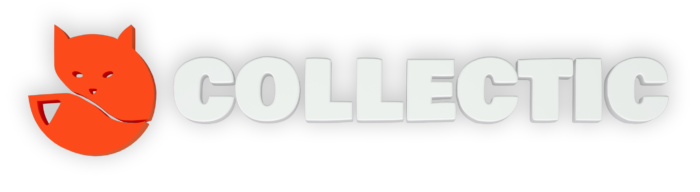How can I add a note to a collections case?
Search for the consumer or business you wish to register a file against. >>How to search for a debtor
Select the collections case you wish to add your note.
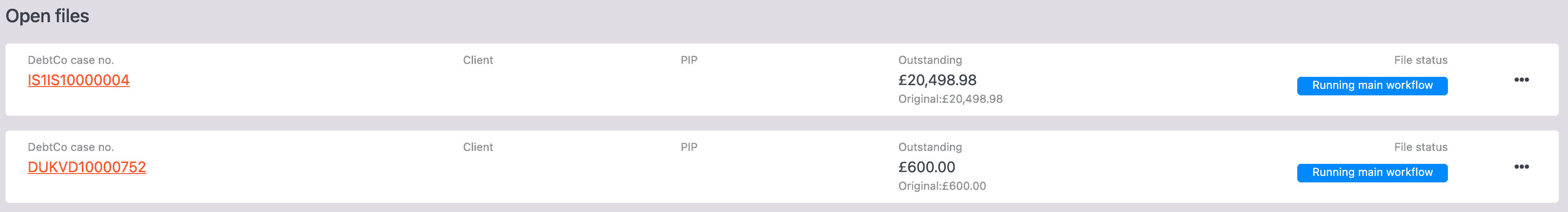
Click on Add note which is located next to the Communications button in the Activities panel.
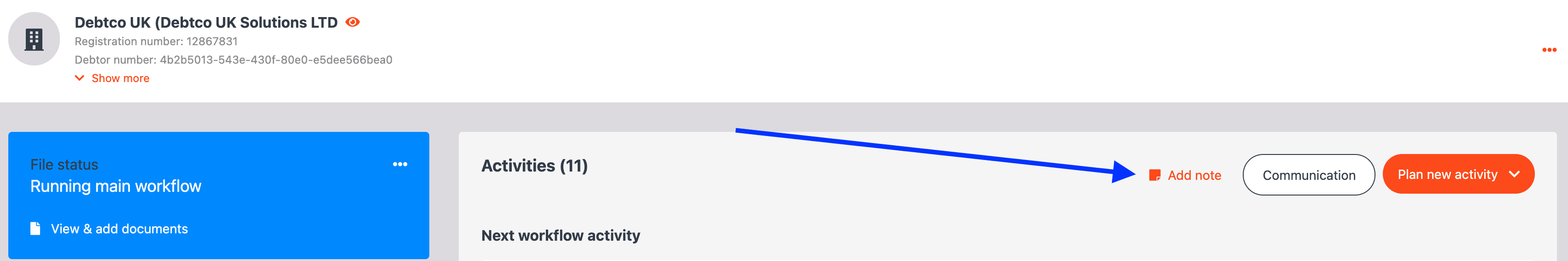
One you are in the tab you wish to update, select the Add facebook account or Add LinkedIn account.
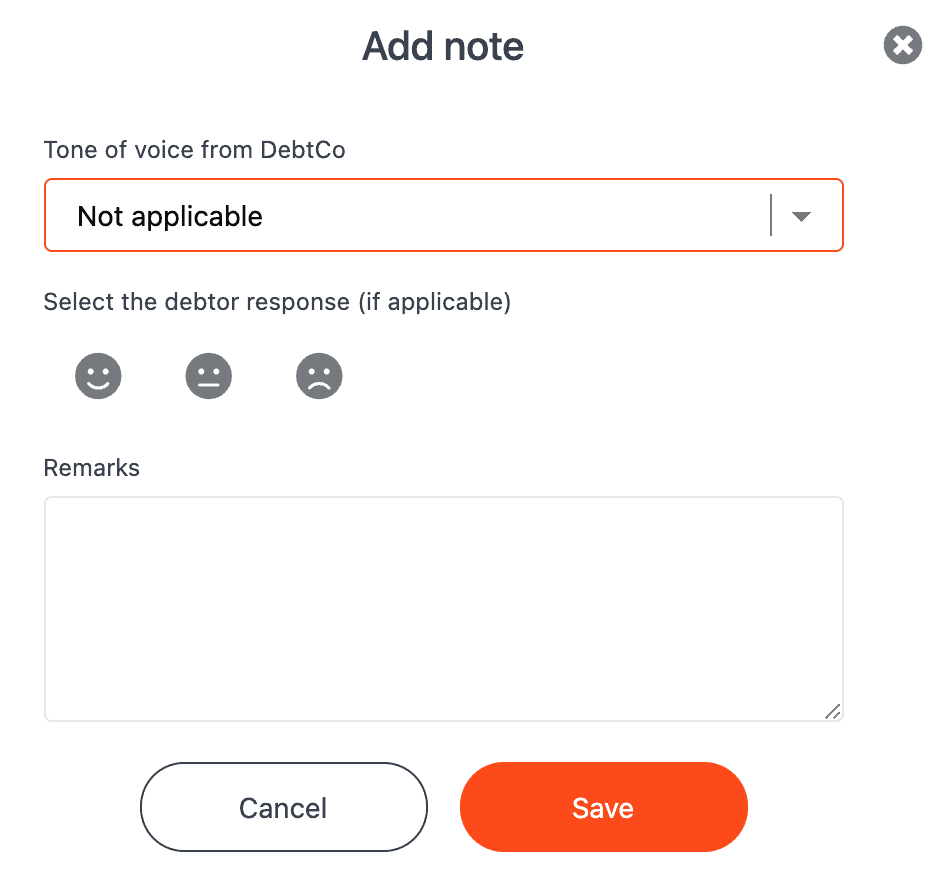
In the event in which you are adding a note after a conversation with the individual or business, please indicate the tone of voice of the conversation. You have 3 options:
- Positive
- Neutral
- Negative
You can also add a smiley that informs us of the mood of the debtor during the conversation.
If you did not have a conversation and are simply updating the file with a note, then leave the tone of voice set to Not applicable.
In the remarks, add the content of your note. Then click Save.
You can view your note from the activities panel.