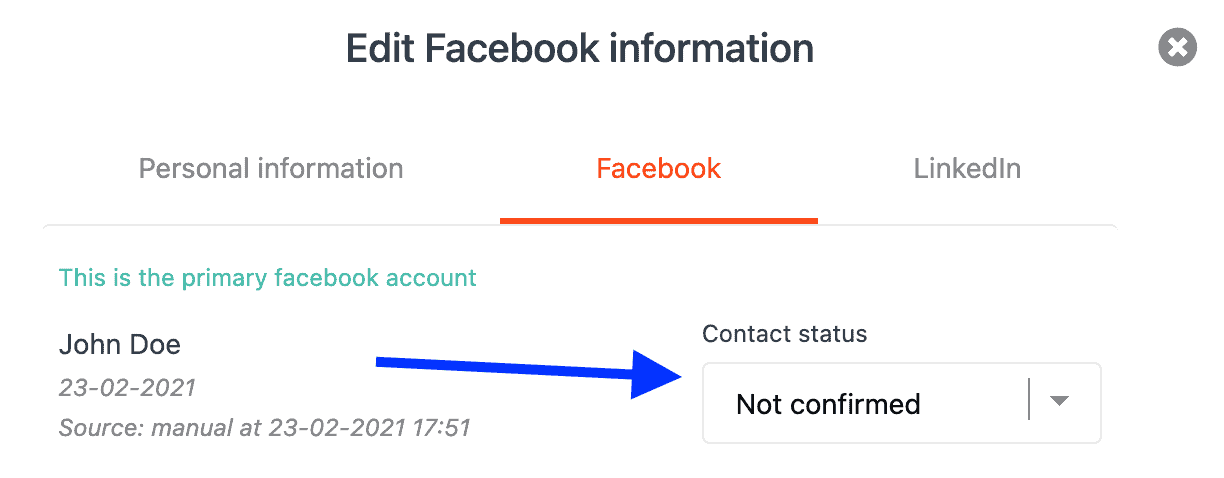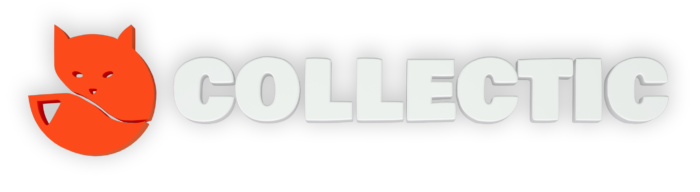Adding social media links to a profile
Search for the consumer or business you wish to register a file against. >>How to search for a debtor
In the primary profile page of the individual or business, you need to select the edit field in the right blue box.
This box contains the primary contact information for the profile of the individual or business.
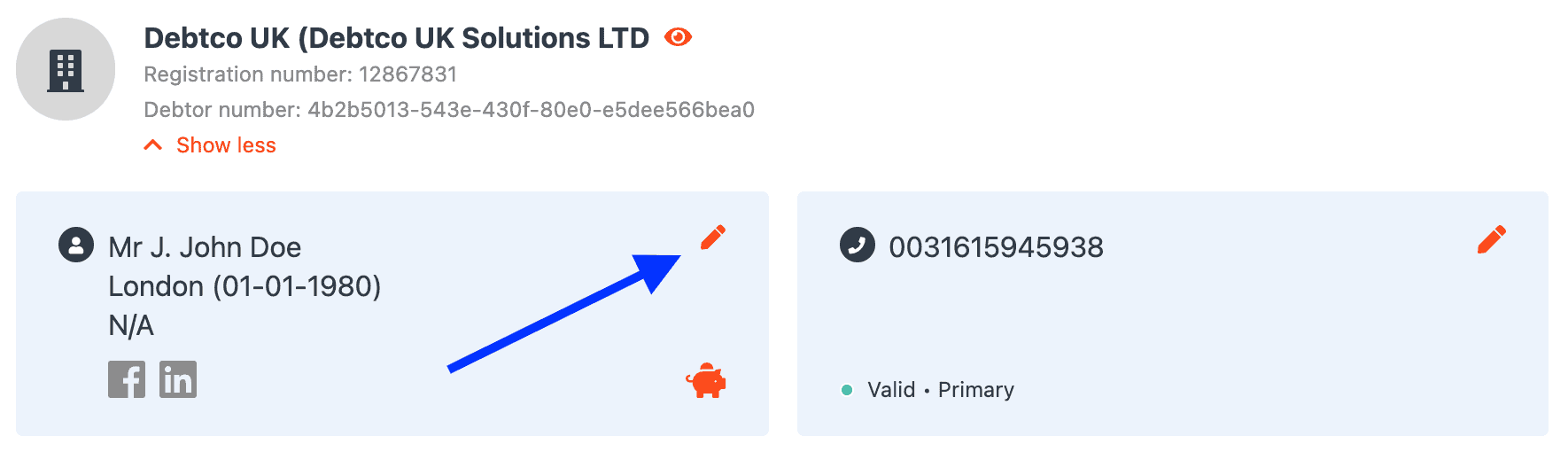
A pop-up window will appear in which you have 3 tabs. Select the social media tab you wish to update i.e. Facebook / LinkedIn.
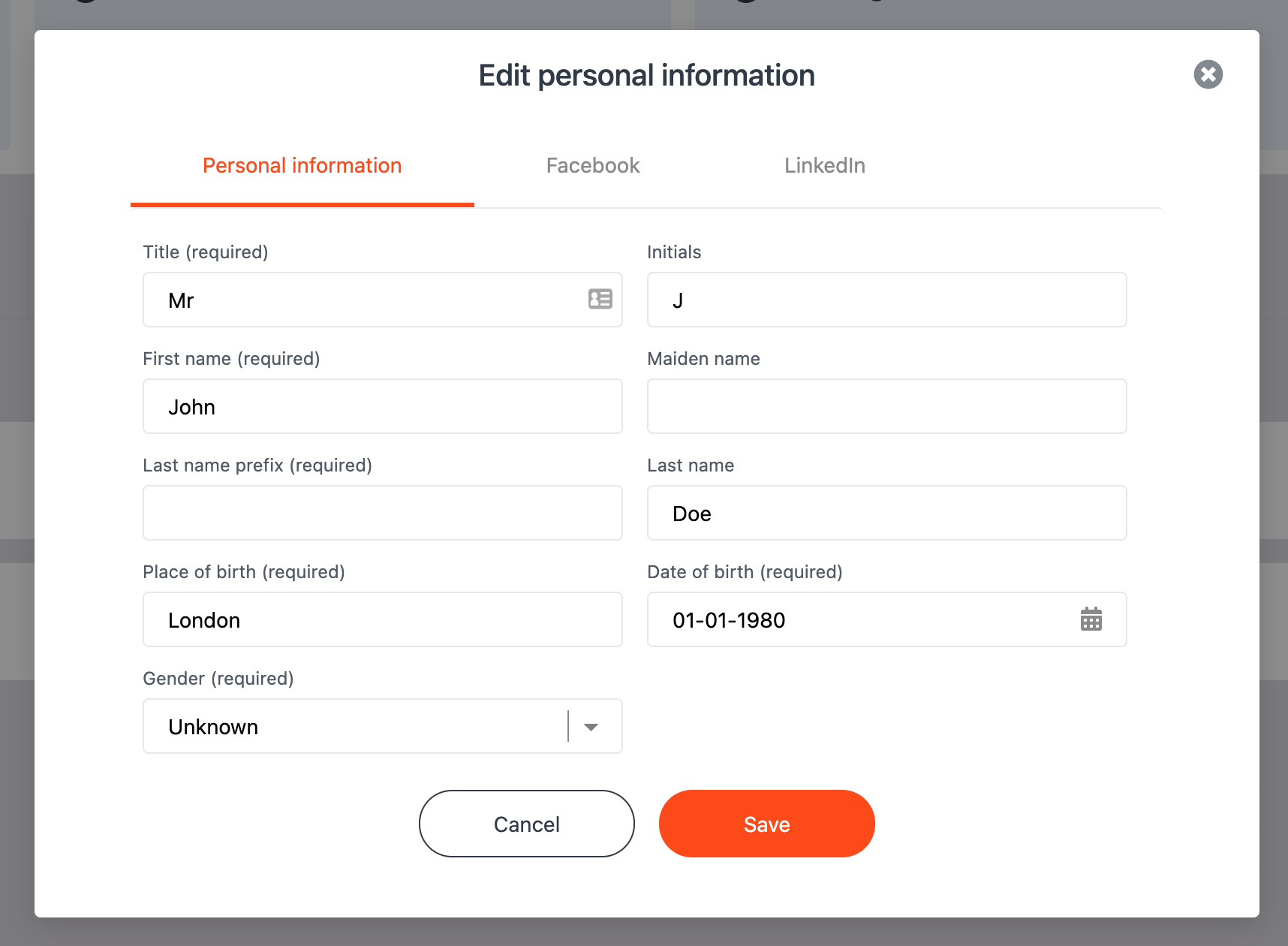
One you are in the tab you wish to update, select the Add facebook account or Add LinkedIn account.
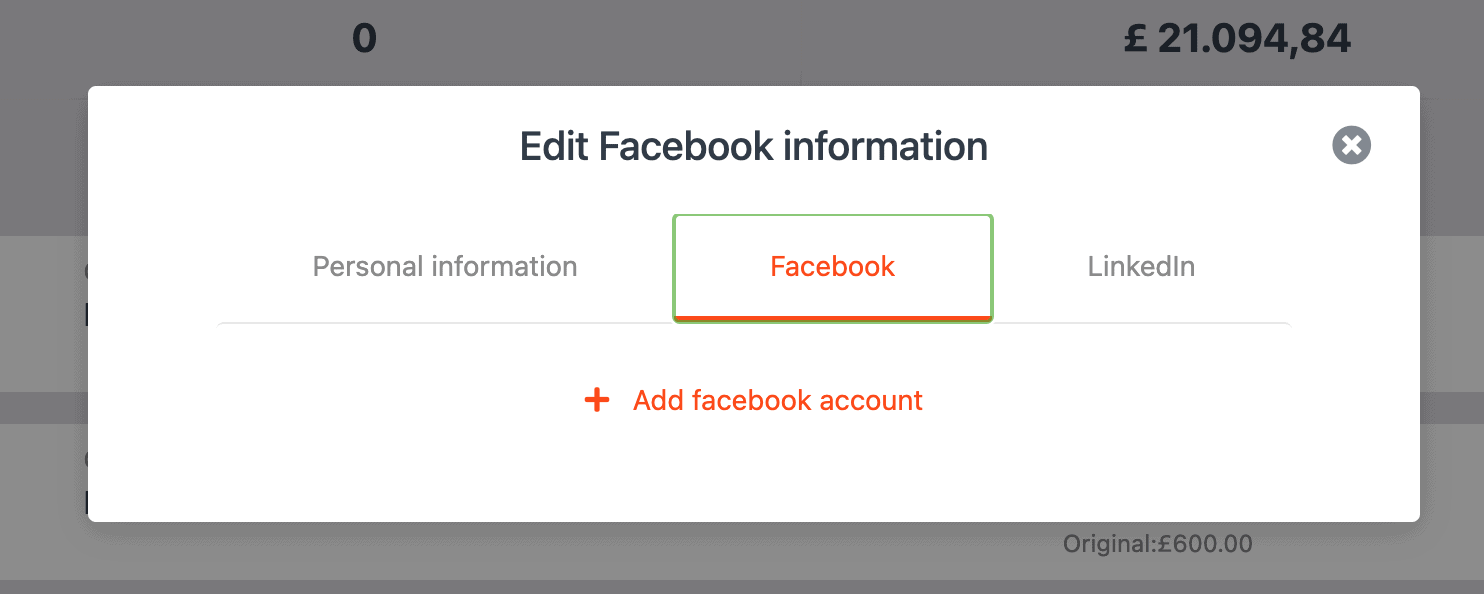
Add the display name from either Facebook or LinkedIn. The add the URL of the profile followed by clicking save.
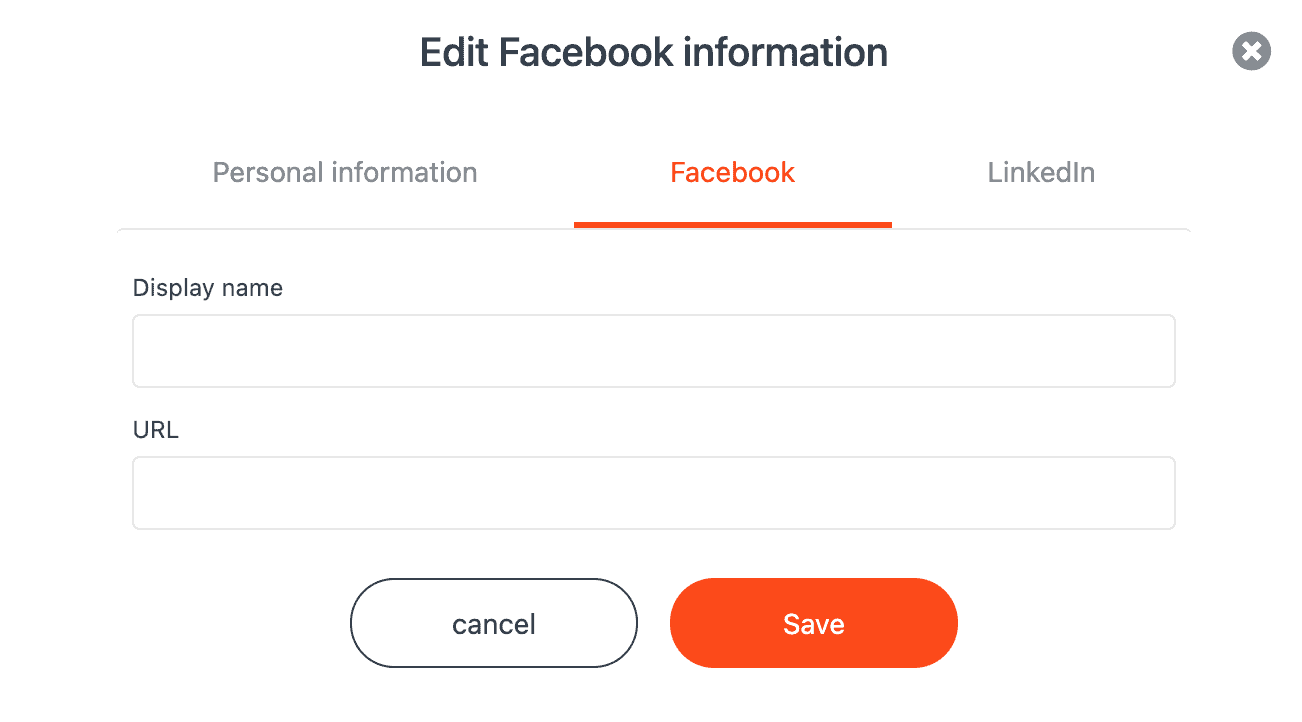
After saving you will see that the profile of the social media account is now live and set to primary.
It is at this point that you can indicate the status of this account from the drop down list if this is known.