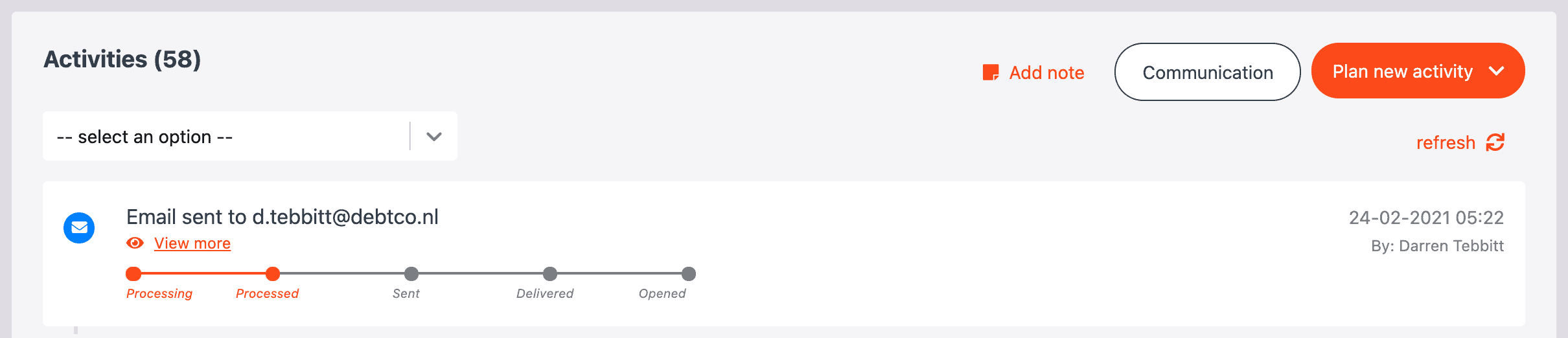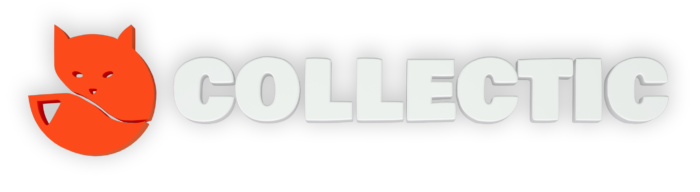How can I send a letter to a debtor?
Find the consumer or company you whish to send a letter to against. >>How to search for a debtor
If you found the deptor select then the file where you want to send the letter from.
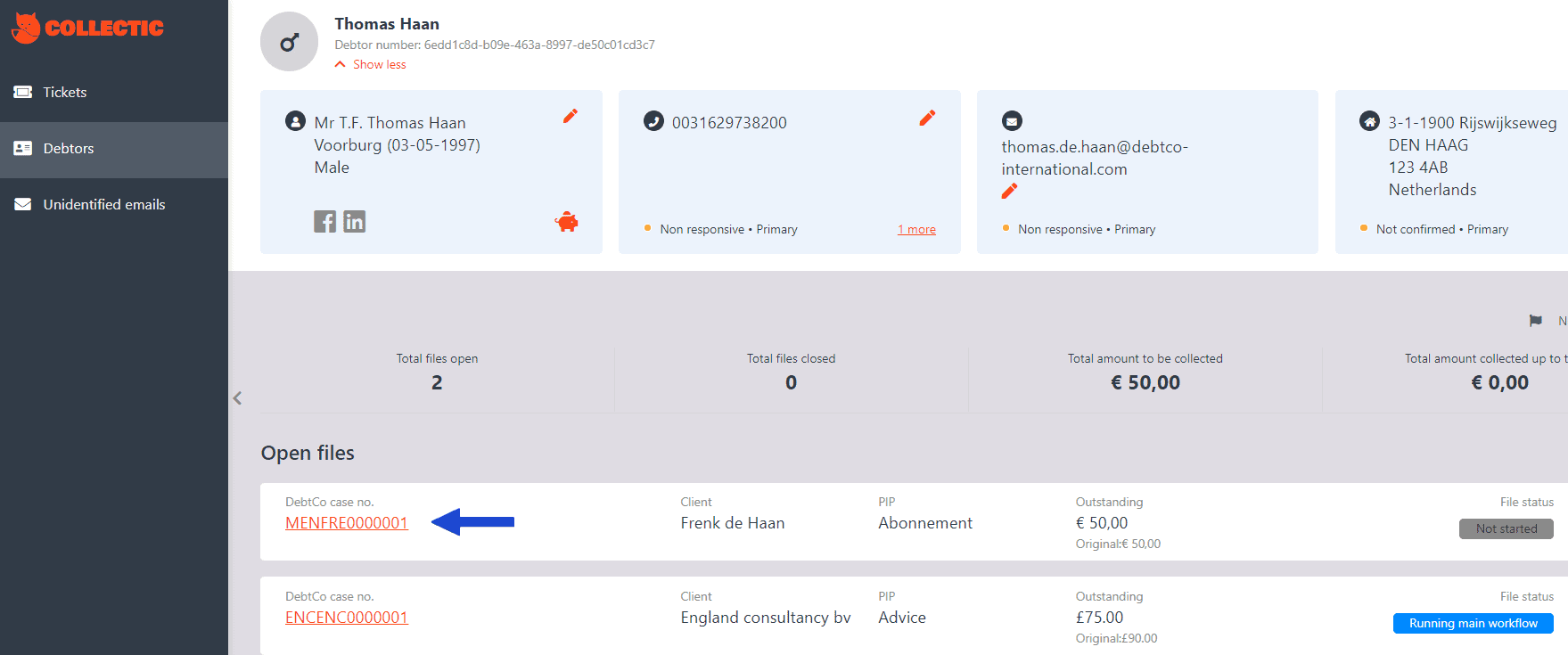
Click on the Communications button.
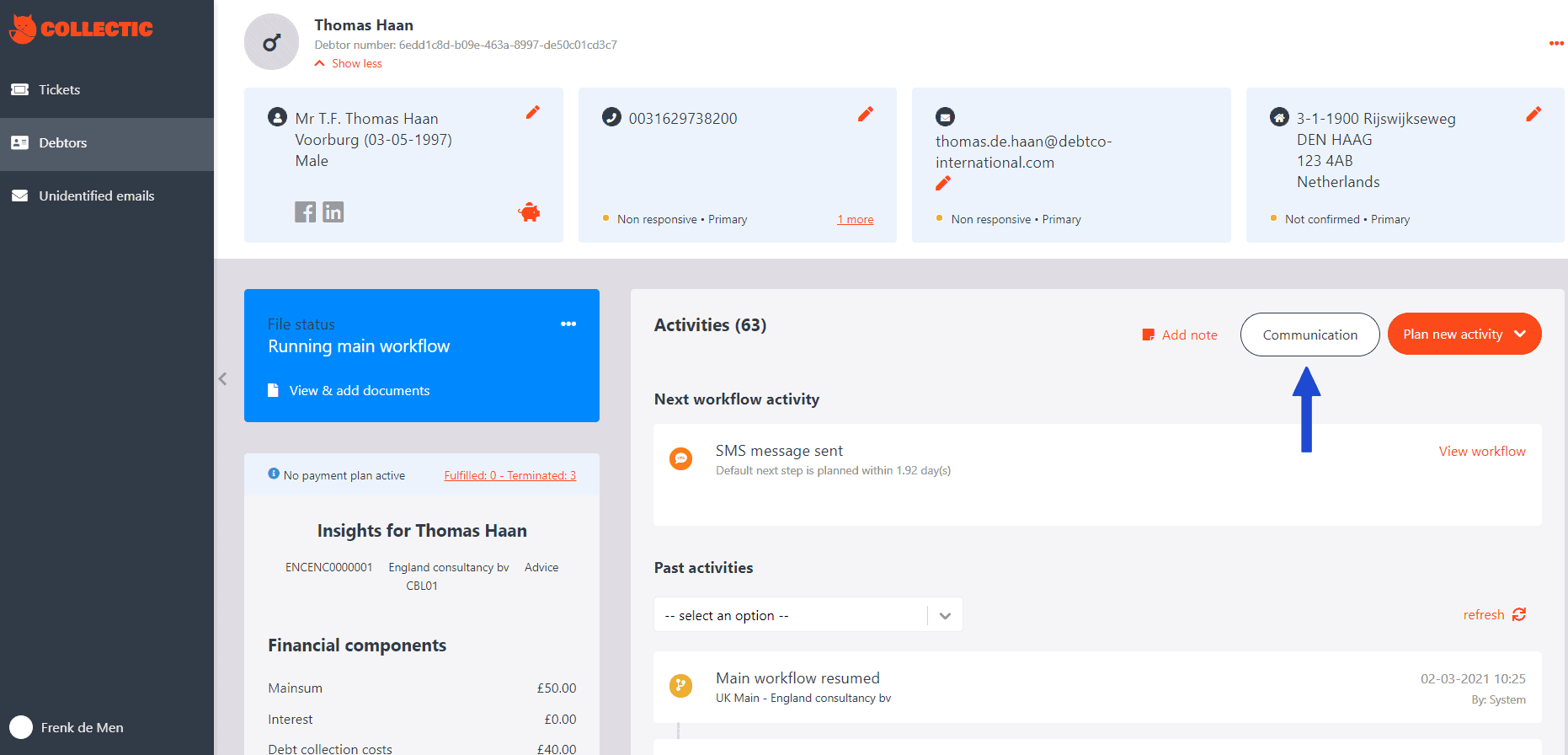
Select the option Letter.
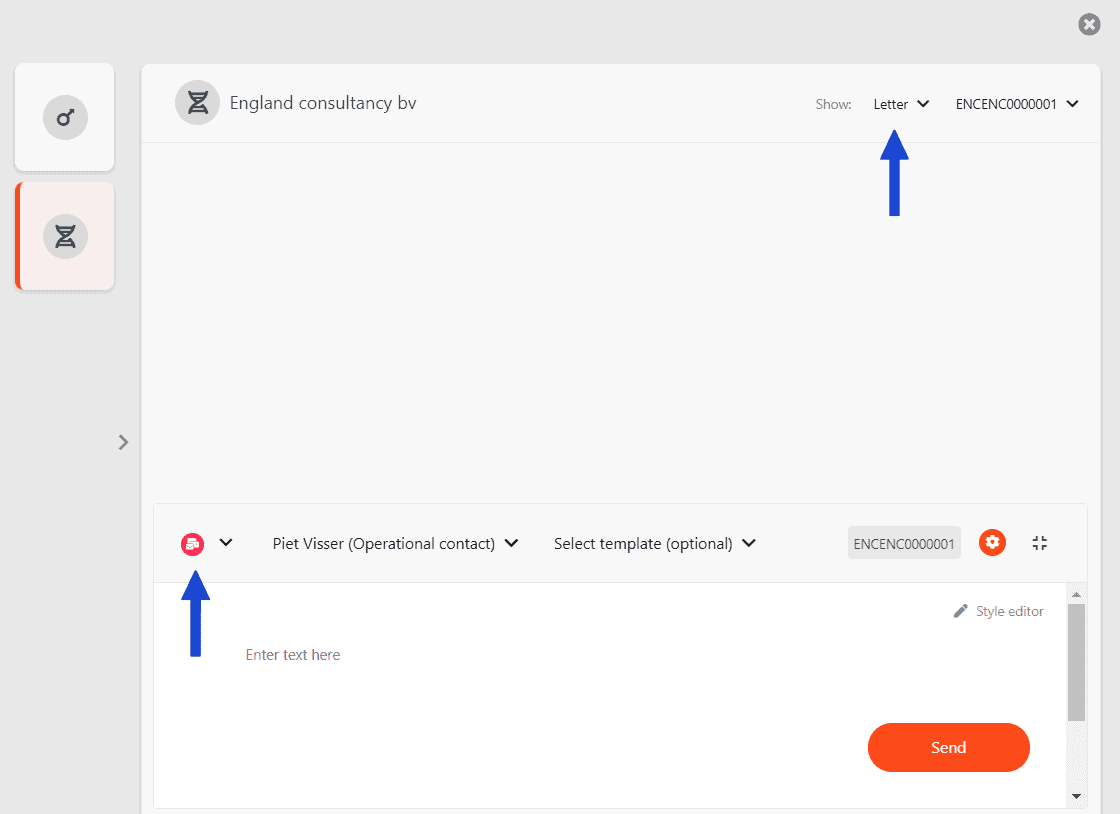
Through the gear icon click on the Parameters helper. You can find here the links that helps you to add the letter.
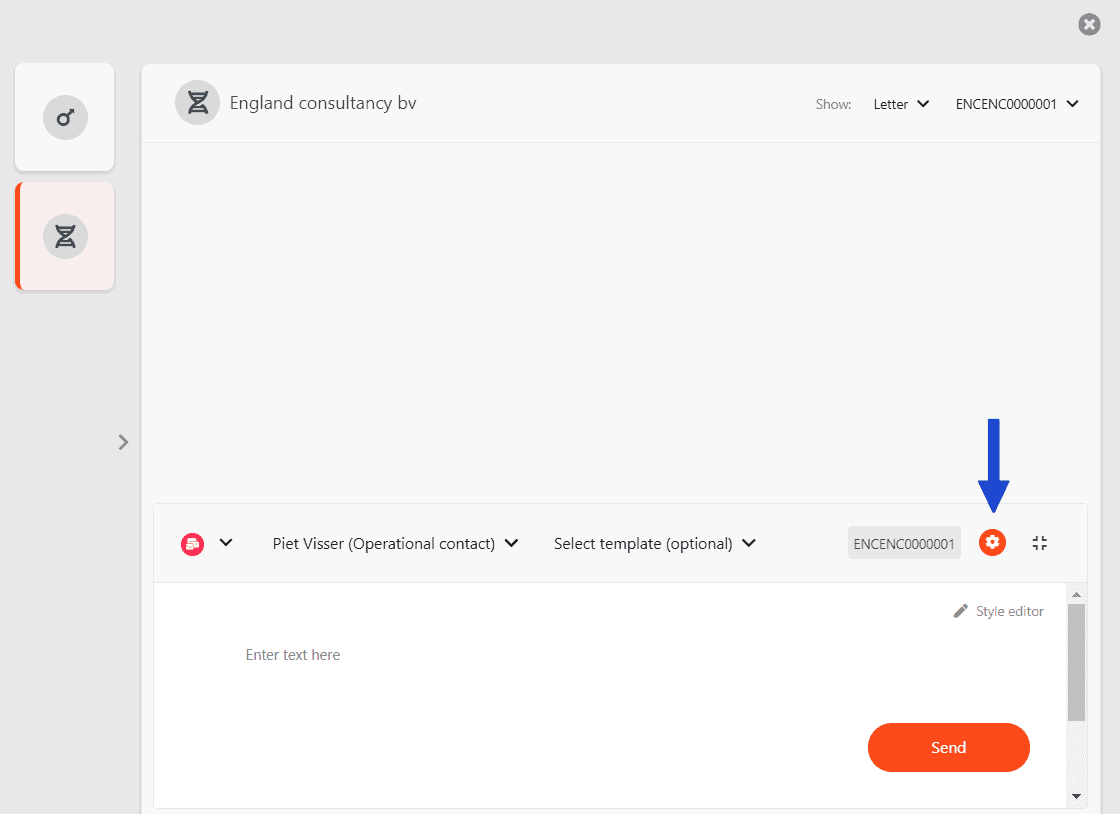
To send a message follow the steps below.
The next display shows you a list of all short-code data elements. Typ "link" in the search field.
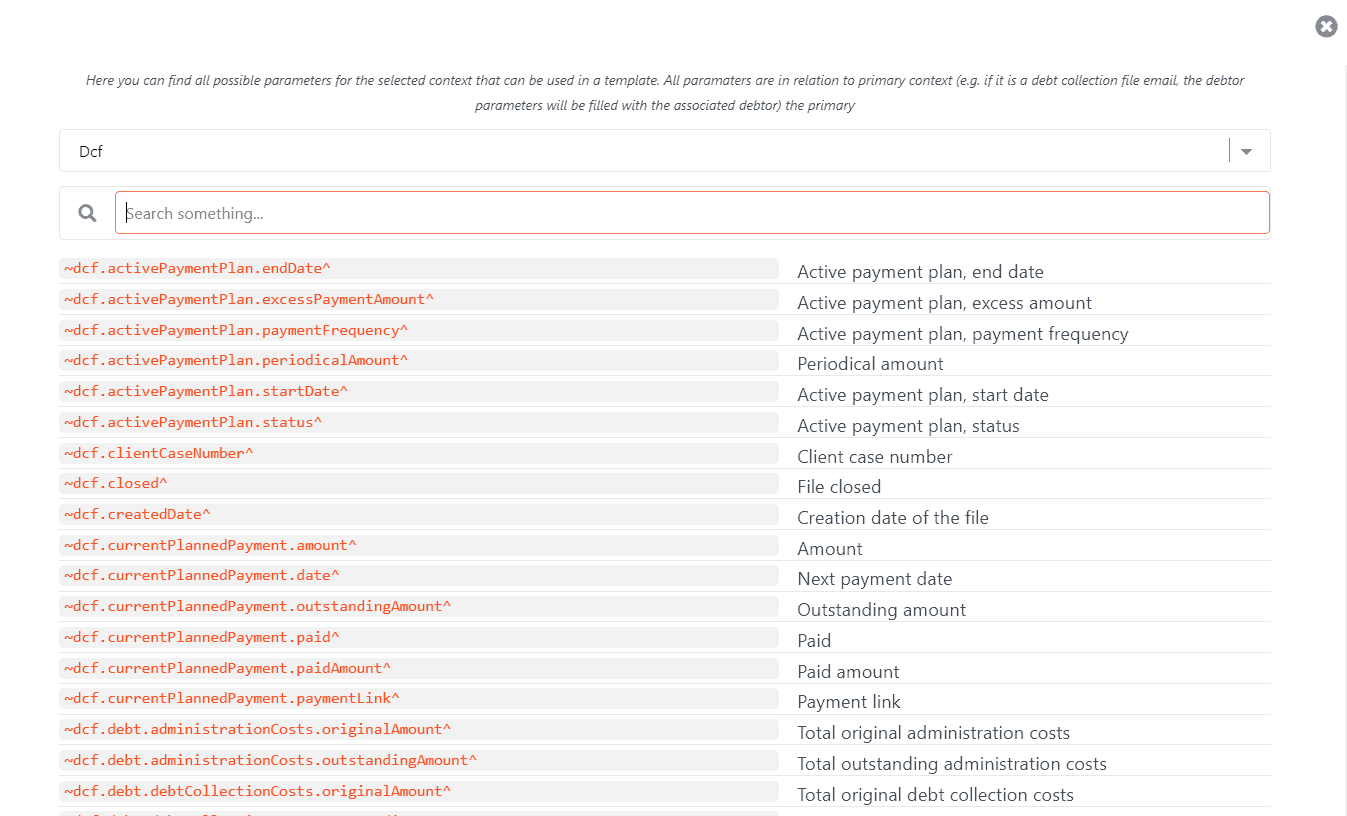
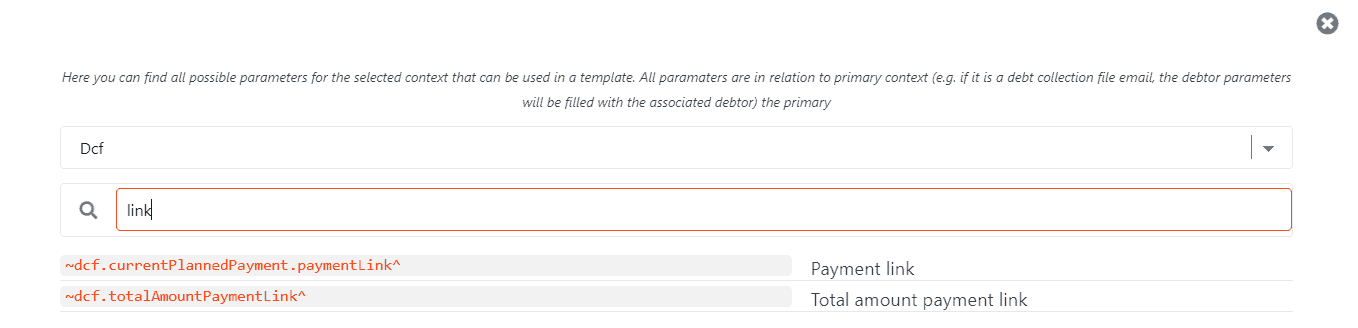
An example:
There are always 2 link options available here:
dcf.currentPlannedPayment.paymentLink^ - This is a payment link for the installment amount of the payment plan. This link will not work if there is no active payment plan set up.
dcf.totalAmountPaymentLink^ - this is a link for the full amount of the debt.
Select the link you want and copy (Ctrl C). Select the X in the right corner to close the window.
Now paste the code into the conversation window as below.
Tip: If you are sending a letter, make sure you put a subject in the subject line. You can see Payment is added to the subject line as below.
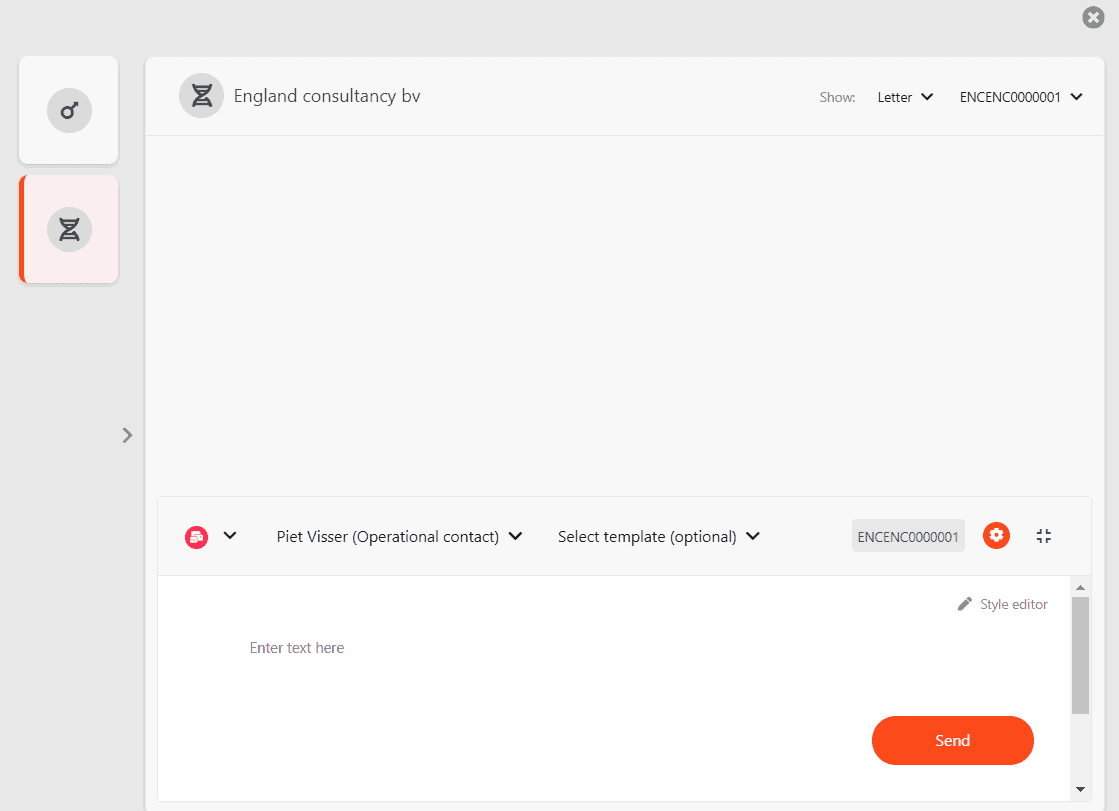
Click on Send. After this, close the communication window.
If you want to see if the communication has been sent, check your activity panel. Your communication would be at te top of the activity list.