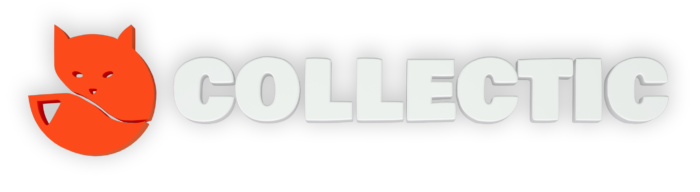How do I create a payment plan?
Search for the consumer or business you wish to register a payment against. >>How to search for a debtor
Select the collections file.
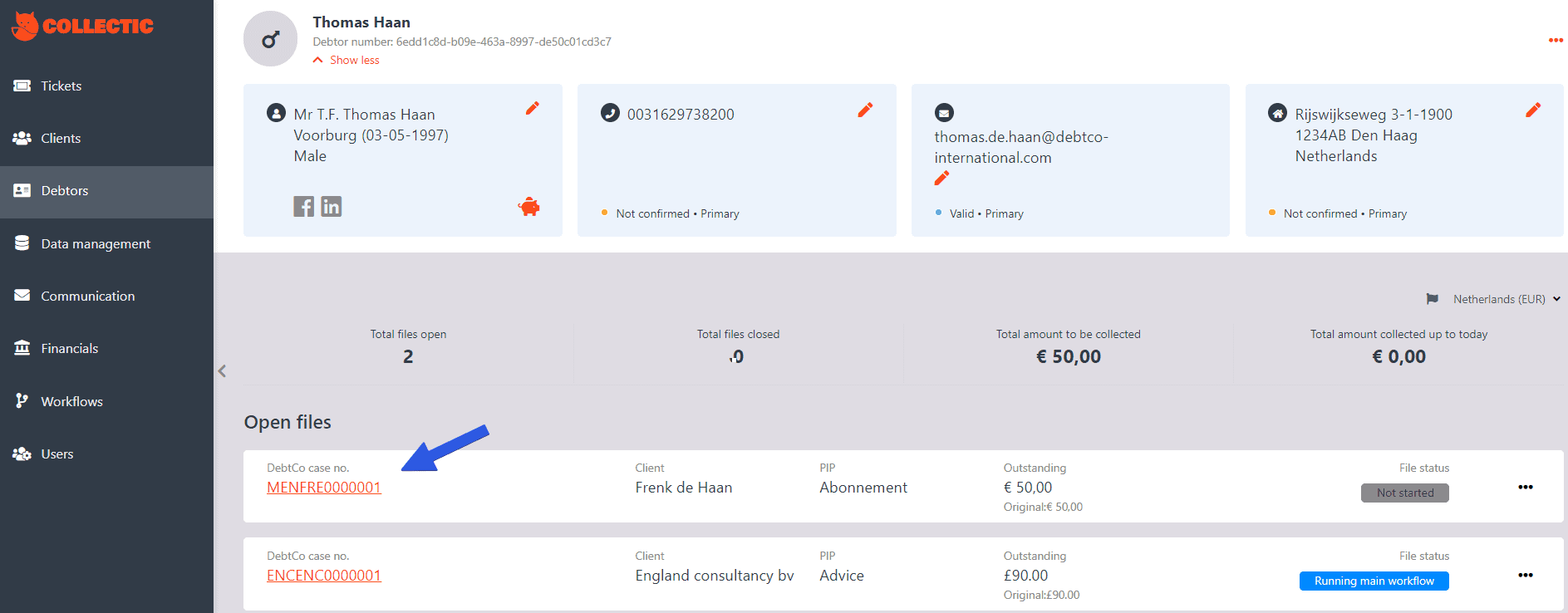
You have 2 possibilities to create a payment plan.
The first is by clicking on the Set up payment plan button in the financial insights.
The second it via the activities panel and clicking the button Plan new activity and selecting Register payment from the drop down list.
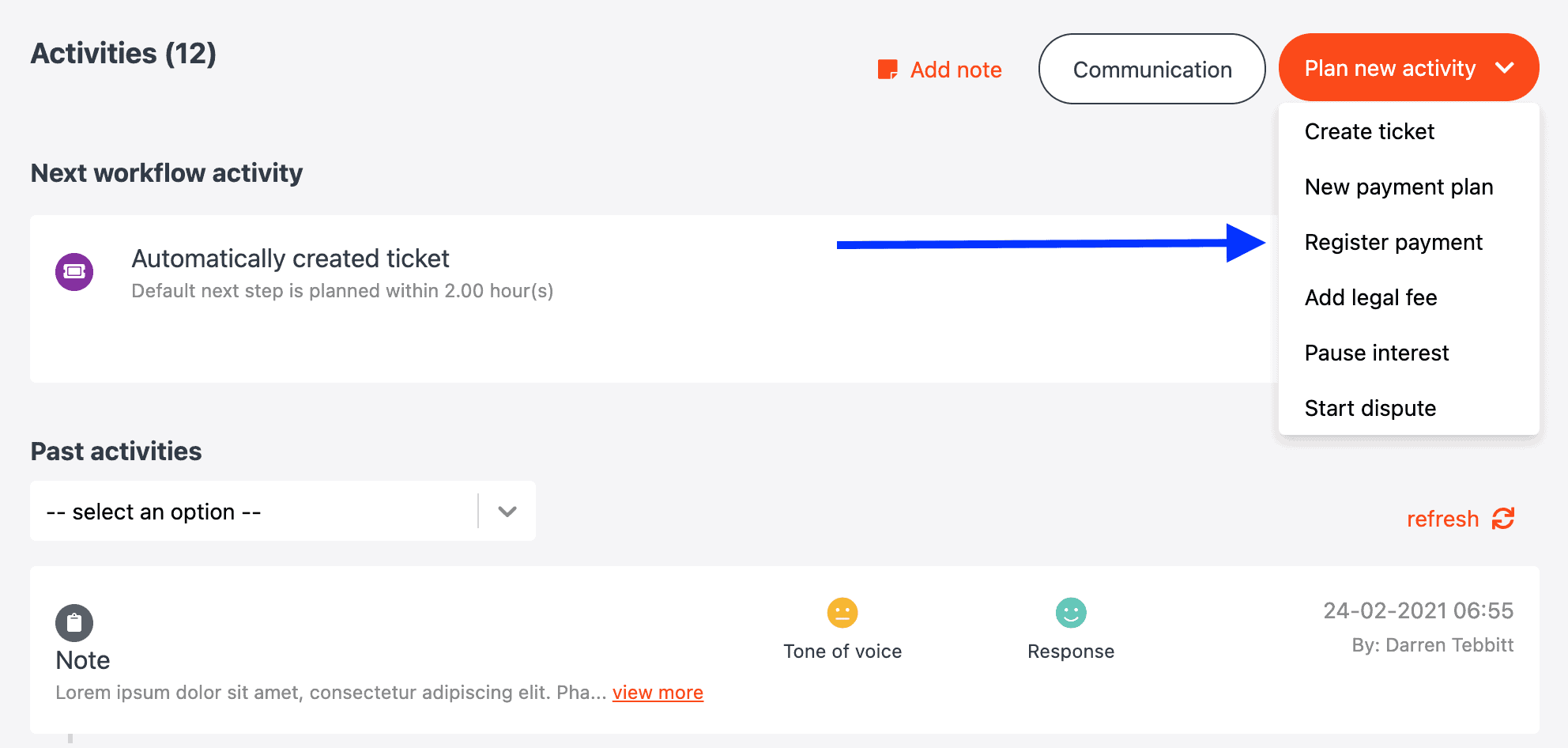
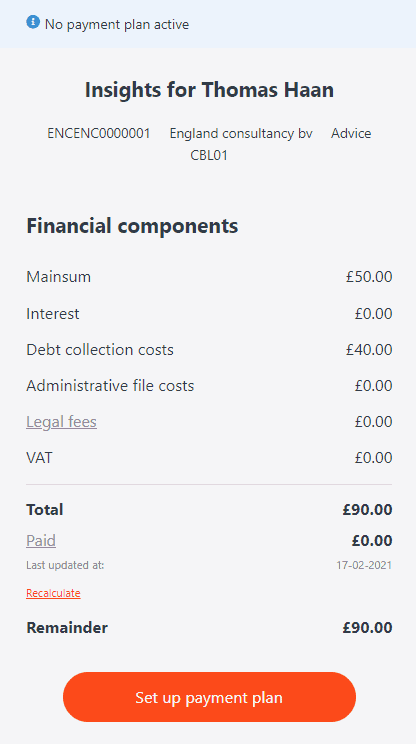
Both options bring you to the Payment plan module where you can setup the payment plan as agreed with the individual or business.
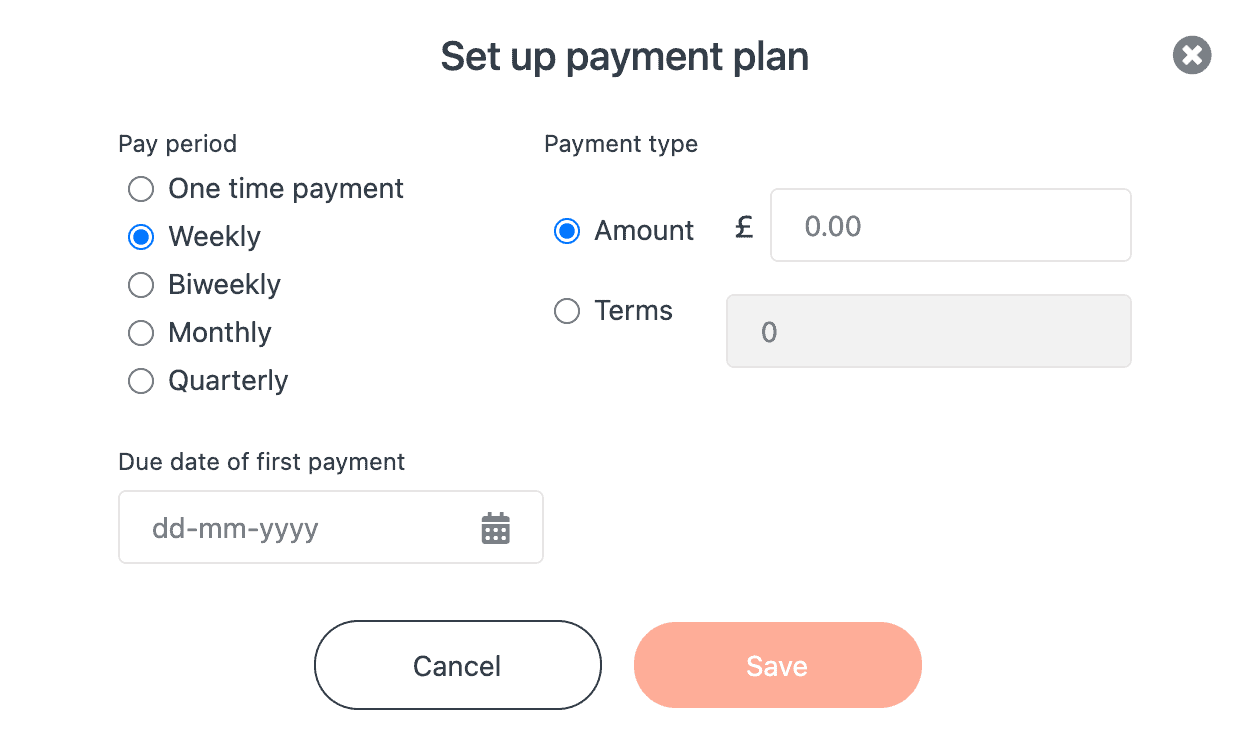
Together with the individual or business, you need to agree the following:
- The payment period - do they want to pay all in one go, weekly, monthly or quarterly
- The date of the first payment - this you select via the calendar
- The amount - if you selected weekly, biweekly, monthly or quarterly you need to indicate the amount of each instalment. Choosing this, the number of installments is automatically calculated which you can see in the terms field directly under.
Once completed, click Save.
Immediately you will see that the Payment Plan workflow is scheduled. This will kick off the payment plan communications approx. 3 days before the start date of the payment plan.
The details of the new payment plan are visible in the insights section.
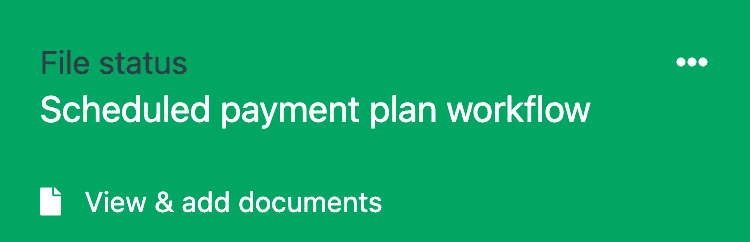
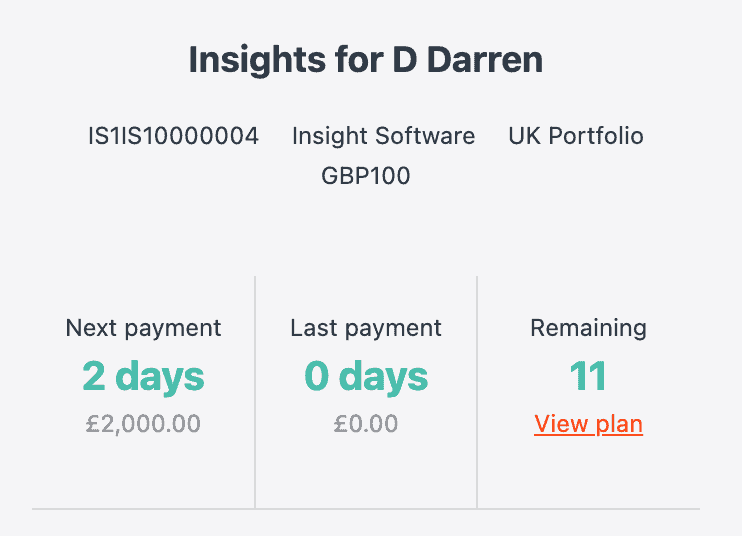
Please advise that the individual or business will immediately receive an email from DebtCo which outlines the details of this new payment plan schedule.
Within the email is a schedule which provides the instalments and the due date of each one.
In addition, if the individual or business chooses to make a payment before the date of the next instalment, they can click the Pay now button where they are directed to our Bunq Payment Page.
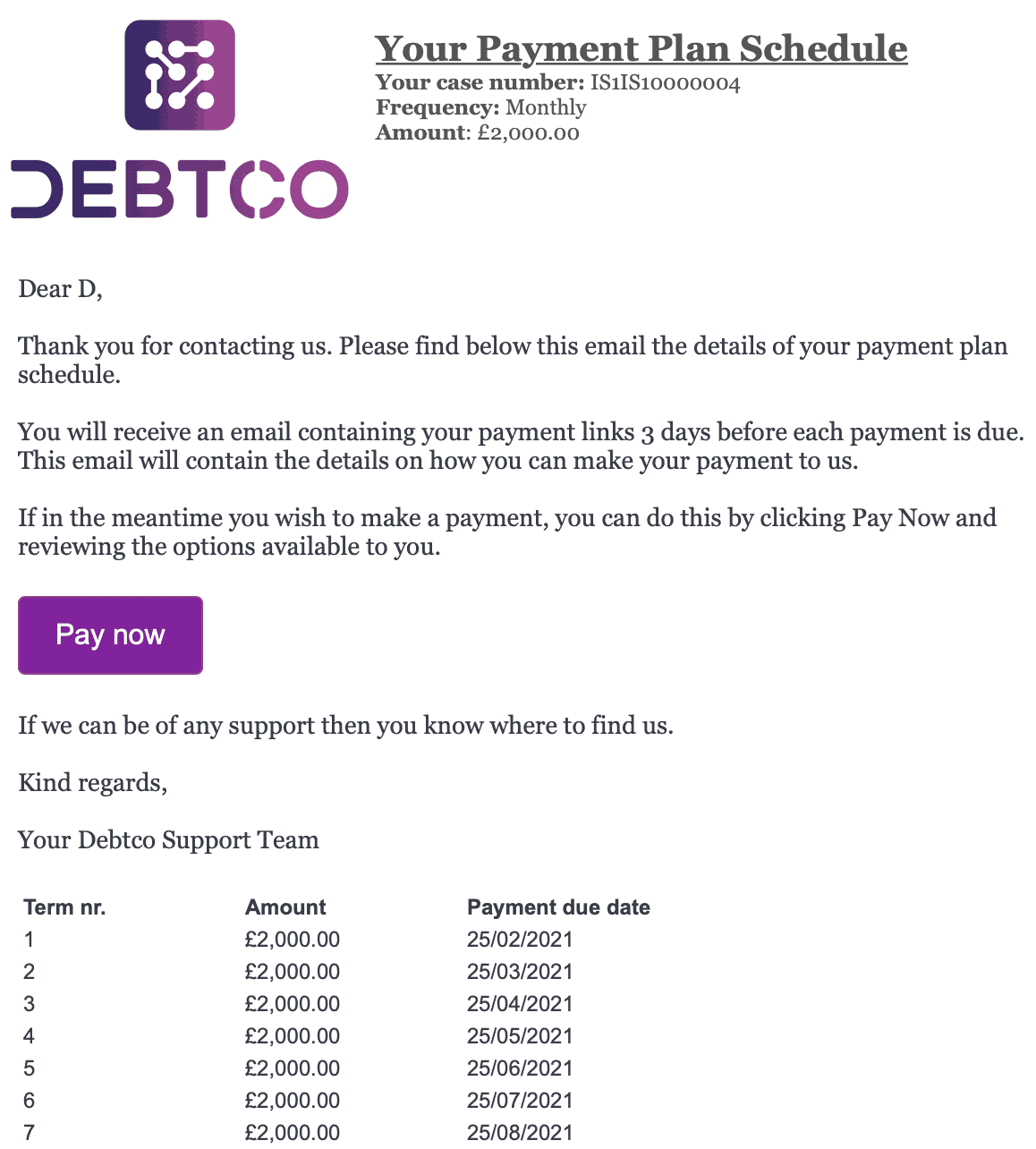
Please be sure to ask the individual or business if they have received the email, and ask them to respond to the Email directly.
If they have not received the Email, confirm an alternative Email address with the contact person and add this to the profile. Be sure to set as primary.