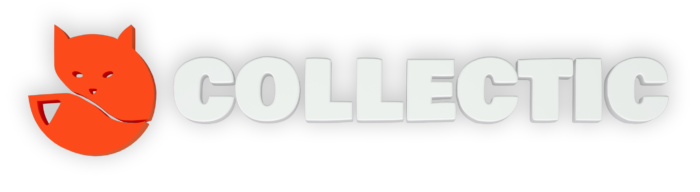How do I reset my password?
Go to the CollectIC site and main login page.
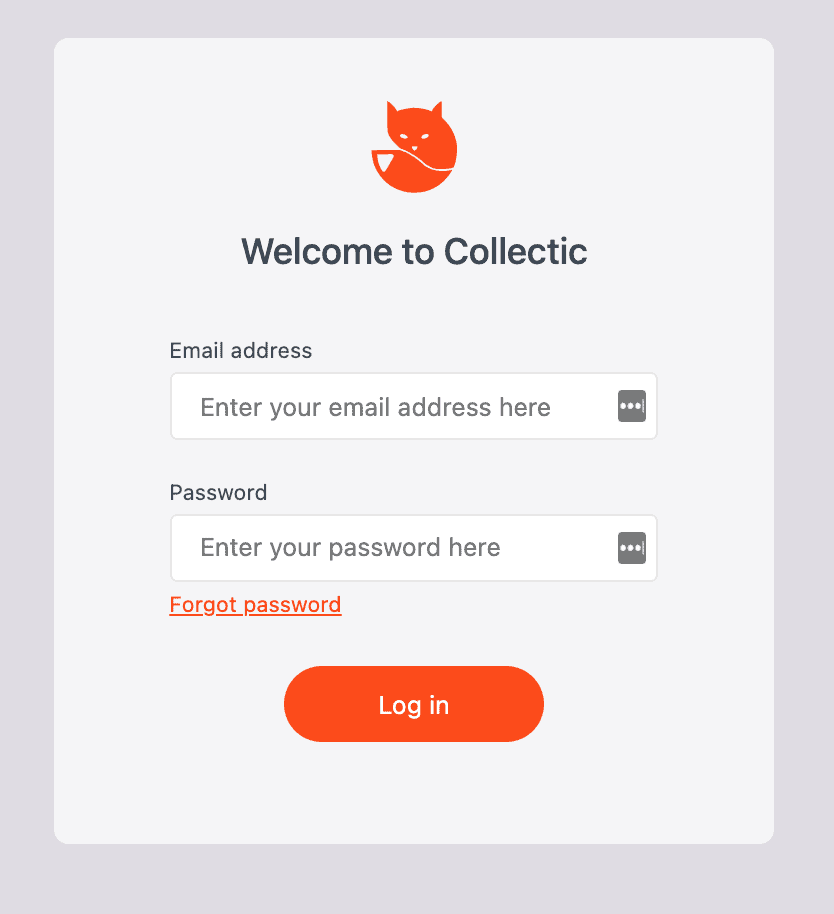
Click on the Forgot Password link.
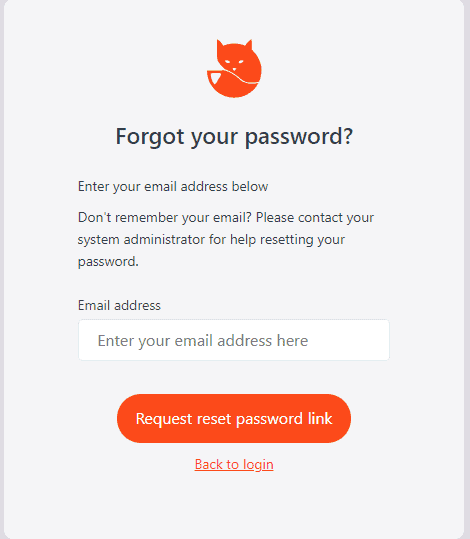
Enter your email address registered to your user account and click Request reset password link.
In your email inbox, you will see an email from Debtco / CollectIC. click the button Reset your password.
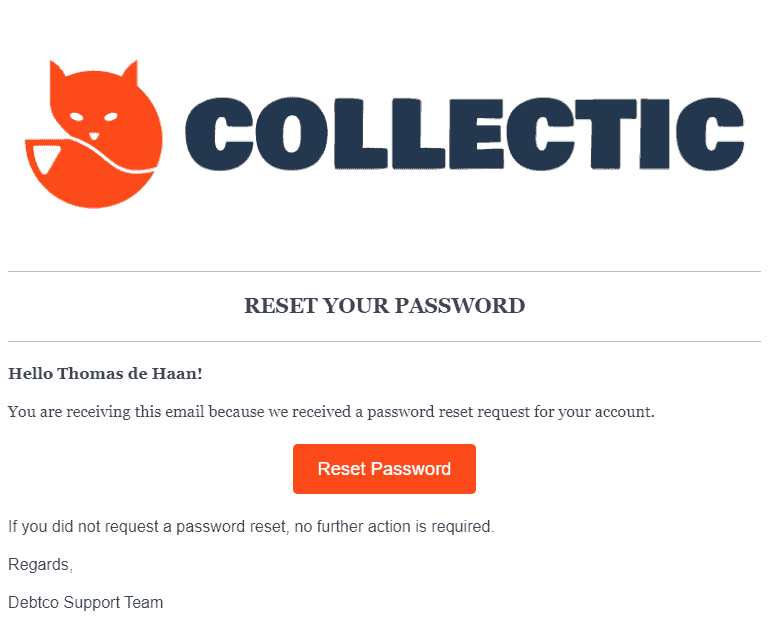
You will now be invited to enter in a new password and confirm. Once done click Set your password.
NOTE: A password should contain capital & small case letters, numbers and special characters.
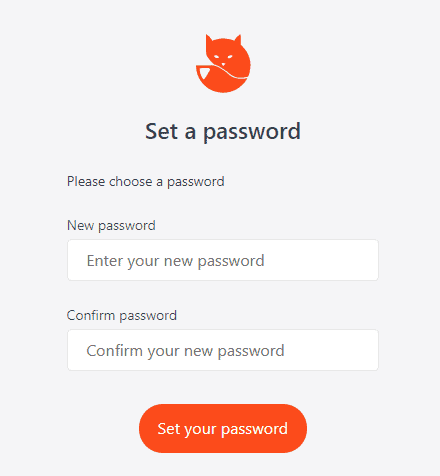
At this point, you will be redirected back to the login page. To complete this step, enter in your email and password again and click Log in.
You have now succesfully reset your password.
If you continue to experience issues with your access, please contact your administrator.